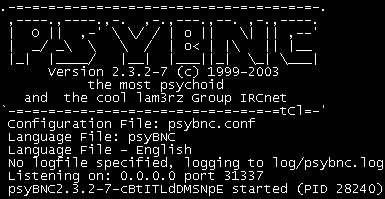
Instal psyBNC
Langkah-langkah membuat psybnc
cth : psybnc.net
2. download source/file psybnc :
cth : wget http://www.psybnc.net/psyBNC-2.3.2-7.tar.gz
3. Setelah kita mendownload source/file tadi, lakukan extrak terhadap file psyBNC-2.3.2-7.tar.gz
caranya : tar -zvxf psyBNC-2.3.2-7.tar.gz
4. Setelah proses ekstrak selesai, masuk ke direktory psybnc nya..
cara nya : cd psybnc
5. Setelah masuk ke direktory psybnc, lakukan proses compile terhadap source/file nya tadi
cara nya : make
6. setelah compile nya selesai, lakukan pengeeditan untuk config psybnc nya, dimana config psybnc tersebut
terdapat beberapa contoh, misal :
PSYBNC.SYSTEM.PORT1=31337
PSYBNC.SYSTEM.HOST1=*
PSYBNC.HOSTALLOWS.ENTRY0=*;*
dimana Port default psybnc itu 31337, kita bisa mengedit nya..terserah apa yang kita inginkan..misal nya 2006 atau yang lain.
untuk melakukan pengeditan ini, kita bisa menggunakan editor di linux, seperti "vi" "pico"
cth: pico psybnc.conf
untuk keluar dari editor pico, tekan ctrl+x dan jangan lupa men save apa yang sudah kita edit tadi....
7. Setelah editing selesai, kita bisa jalankan program psybnc nya...
caranya : ./psybnc
hasil nya :
.-=-=-=-=-=-=-=-=-=-=-=-=-=-=-=-=-=-=-=-.
,----.,----.,-. ,-.,---.,--. ,-.,----.
| O || ,-' / / | o || | || ,--'
| _/ _ / | o< | | || |__
|_| |____/ |__| |___||_| _| ___|
Version 2.3.2-7 (c) 1999-2003
the most psychoid
and the cool lam3rz Group IRCnet
`-=-=-=-=-=-=-=-=-=-=-=-=-=-=-=-=-=tCl=-'
Configuration File: psybnc.conf
Language File: psyBNC Language File - English
No logfile specified, logging to log/psybnc.log
Listening on: 0.0.0.0 port 2006
psyBNC2.3.2-7-cBtITLdDMSNpE started (PID 99986)
Oke...dech...selamat mencoba..!!



Tidak ada komentar:
Posting Komentar